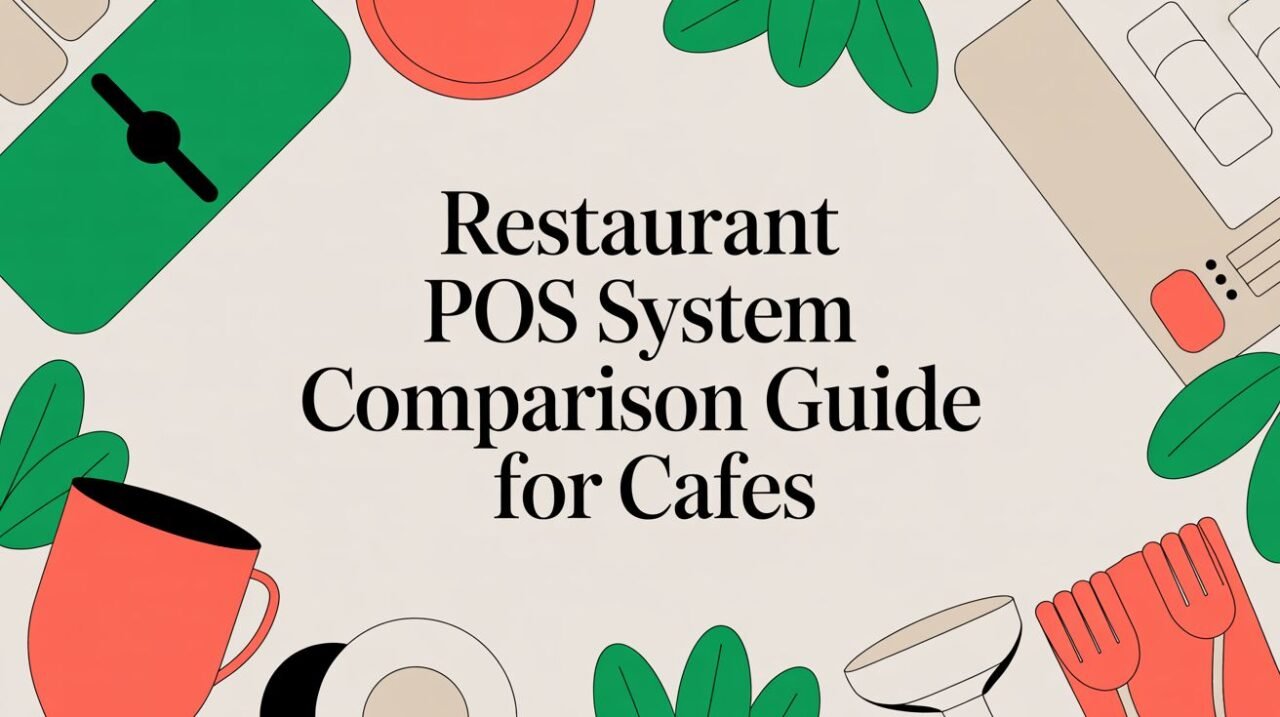When you're comparing restaurant POS systems, the choice often boils down to one thing: simplicity versus complexity. On one side, you have legacy players like Toast and Clover, packed with features but often demanding hefty price tags and iron-clad contracts. On the other, you have modern, all-in-one systems built for the realities of independent restaurants, cafés, and food trucks—prioritizing affordability, easy setup, and the flexibility you actually need.
Why Your Restaurant POS Is Your Command Center
Choosing a new point-of-sale (POS) system is one of the most critical decisions you'll make as a restaurant owner. A POS isn't just a fancy cash register anymore. It’s the nerve center of your entire operation, tying together everything from orders and inventory to staff management and customer data.
This guide offers a straightforward, deep-dive restaurant POS system comparison. We’re skipping the generic lists to provide authoritative, solution-focused advice that applies to your business. The global market for these systems is booming, valued at around USD 18.5 billion in 2025 and expected to reach nearly USD 56.9 billion by 2035, as noted by Future Market Insights. This growth reflects a massive shift toward smarter, cloud-based tools that help restaurants run better.
Key Evaluation Criteria for Modern Restaurants
When you’re weighing your options, you need to focus on what truly matters for your day-to-day grind and future growth.
- Ease of Use: How quickly can your team master it? A clunky interface is a recipe for errors and wasted training hours.
- Affordability: Look beyond the monthly fee. Consider the total cost of ownership—hardware, software, and payment processing rates. No hidden surprises.
- Adaptability: Does it work for your concept? A busy café has different needs than a multi-location chain or a food truck on the move.
Here’s a quick look at how the top contenders stack up on these core points.
| Feature | TackOn Table | Toast | Clover |
|---|---|---|---|
| Primary Focus | Simplicity, Affordability & Adaptability | All-in-One, Feature-Rich | Customizable App Marketplace |
| Best For | Independent Restaurants, Cafes, Food Trucks | Large, Full-Service Restaurants | Retail & Quick Service Hybrids |
| Hardware | Use Your Own (iPad/Android) | Proprietary Hardware Required | Proprietary Hardware Required |
| Contract Terms | Flexible, Month-to-Month | Long-Term Contracts (2-3 years) | Long-Term Contracts (often via reseller) |
This screenshot of a TackOn Table dashboard shows just how clean and simple an interface can be for managing orders and tables.

The dashboard is designed for clarity, giving staff the critical information they need at a glance—absolutely essential in a fast-paced environment. An all-in-one restaurant POS system like TackOn Table gives you the control you need to grow, without the headaches of older, more complex providers.
Core POS Features for Streamlined Operations
In the middle of a busy service, your Point of Sale (POS) system is the heart of your operation. It's more than a cash register; it’s the central nervous system connecting your front-of-house, kitchen, and back office. A great POS makes the daily grind feel smooth, while a clunky one creates friction at every turn.
So, when comparing restaurant POS systems, we need to go deeper than just a feature list. We must look at how these features actually perform under pressure.

Let's break down the three most critical areas for day-to-day work: how orders are handled, how payments are taken, and how you keep track of your stock. Getting these right is the difference between an okay system and one that actively helps you grow.
Order Management and Tableside Efficiency
The flow from a customer's order to the kitchen is where speed and accuracy are won or lost. Older, stationary terminals create a two-step process: servers scribble orders on a notepad, then run to a terminal to punch them in. This is a classic bottleneck, ripe for errors and delays.
Modern systems, especially those built around a mobile POS, completely change the game.
- Tableside Ordering: Servers take orders on a tablet right at the table. The moment they hit "send," the ticket prints in the kitchen. This slashes ticket times and eliminates transcription mistakes.
- Intuitive Modifiers: A customer wants an oat milk latte with an extra shot and half the syrup during the morning rush. Your POS should make this easy, not a puzzle. A clean interface with simple, tappable modifiers means your staff can fly through custom orders without thinking twice.
- Real-Time Syncing: Every device—from the handhelds your servers carry to the kitchen display system (KDS)—needs to be perfectly in sync. This ensures front-of-house and back-of-house are always on the same page, eliminating confusion.
TackOn Table was built from the ground up for this modern workflow. We designed our mobile POS to turn any standard tablet into a powerhouse ordering device. This gives your staff the freedom to serve more guests, more accurately, without being tied to a specific terminal—a huge step up in flexibility compared to the rigid, proprietary hardware some providers lock you into.
Flexible Payments for Every Customer
Today, how customers pay is just as important as what they order. Limiting their options is a surefire way to create a frustrating end to their meal. They expect to tap their card, use their phone, or split the bill without a hassle.
A top-tier POS should handle all of this effortlessly.
- All Tender Types: This is the baseline. You need to accept credit, debit, EMV chip cards, and NFC payments like Apple Pay and Google Pay.
- Split Checks: Splitting a check shouldn't require a manager's help. Your staff should be able to divide a bill by item, by person, or evenly in just a few taps.
- Offline Mode: Internet goes down. It happens. A solid offline mode lets you continue swiping cards securely, then processes the payments automatically once you're back online. You don't miss a sale.
TackOn Table's all-in-one platform accepts every major payment method right out of the box. You don't need to bolt on expensive third-party hardware or software just to let a customer tap their phone. This keeps your setup simple and your costs down.
Integrated Inventory Management
Knowing what you have in stock is the key to profitability. Yet, many POS systems treat inventory as an afterthought, forcing you into manual end-of-day counts or expensive add-on software. This disconnect is a recipe for inaccurate counts, wasted food, and lost sales from 86'd items.
A truly integrated system connects your sales directly to your stock levels. Every time a menu item is sold, the ingredients are automatically deducted from your inventory.
Think about it: a barista sells a cappuccino. A system like TackOn Table instantly subtracts the right amount of espresso beans and milk from your inventory counts. You get a live, accurate view of what you have, receive low-stock alerts before you run out, and can make smarter purchasing decisions based on real data.
For businesses like coffee shops, where margins are tight, this level of control is essential. You can learn more about how our platform is built for this environment on our page for café management software.
To help you see the differences at a glance, we've put together a table comparing the core features of the top players in the market.
Feature Comparison Across Leading POS Systems
This table breaks down how TackOn Table stacks up against Toast, Clover, and Square for Restaurants across the most essential features for any food and beverage operation.
| Feature | TackOn Table | Toast | Clover | Square for Restaurants |
|---|---|---|---|---|
| Tableside Ordering | Core Feature (any tablet) | Yes (proprietary hardware) | Yes (proprietary hardware) | Yes (proprietary hardware) |
| Offline Mode | Yes, full functionality | Yes, with limitations | Yes, with limitations | Yes, full functionality |
| Integrated Payments | Yes, all-in-one | Yes, requires Toast Payments | Yes, requires Fiserv | Yes, requires Square Payments |
| Real-Time Inventory | Yes, recipe-level tracking | Yes, add-on module | Basic, requires 3rd-party app | Yes, with Plus plan |
| Kitchen Display System | Yes, integrated | Yes, integrated | Requires 3rd-party app | Yes, integrated |
| Menu Management | Centralized, multi-location | Centralized, multi-location | Basic, location-by-location | Centralized, multi-location |
| Customer Loyalty | Built-in | Built-in | Add-on feature | Built-in |
As you can see, while most systems offer these core functions, the "how" matters. The difference often comes down to whether a feature is a core part of the system or a clunky, expensive add-on.
An easy ordering flow, flexible payments, and live inventory aren't just separate features—they're part of a connected system that should make your life easier. When they work together seamlessly, you boost efficiency, slash errors, and improve your bottom line.
Understanding Hardware Costs and Deployment
When you're shopping for a new POS system, it's easy to get fixated on the monthly software fee. But the real sticker shock often comes from the hardware and setup costs. Choosing the wrong system can lock you into a pricey, inflexible ecosystem that's a nightmare to get out of later. This is a massive financial hurdle for any restaurant, café, or food truck.
A critical part of any restaurant POS system comparison is digging into the hardware requirements. Legacy players like Toast and Clover built their businesses on proprietary hardware. This means you’re forced to buy their specific terminals, card readers, and kitchen printers—often at a premium and bundled with long-term contracts. That model creates a high barrier to entry and kills your ability to adapt.

The Freedom of Device-Agnostic POS Systems
Thankfully, there’s a modern alternative: the device-agnostic approach, which is exactly what we built TackOn Table on. Instead of boxing you into specialized equipment, our software runs on the hardware you likely already have—or can get easily—like iPads, Android tablets, and even smartphones. This simple difference completely changes the cost conversation.
This isn't just a small trend; it's where the entire industry is heading. The global POS hardware market is on track to hit USD 66.3 billion by 2025. A huge chunk of that growth is from mobile POS (mPOS) terminals, with tablet-based systems projected to make up 58% of all POS use in restaurants and retail. You can discover more insights about these POS hardware trends to see just how fast the market is shifting.
TackOn Table leans into this by turning standard tablets into powerful, handheld POS terminals. This not only slashes your initial investment by thousands but gives your team the tools they need for faster, more accurate service anywhere in your restaurant. This is affordability and adaptability in action.
The benefit of hardware freedom hits you right away, especially during installation. An easy setup is one of the top things independent restaurant owners ask for, since most don't have an IT department on standby. With TackOn Table, getting started is simple: download the app, sign in, and you're ready to take orders. It’s a world away from the days (or weeks) of professional installation that complex, hardware-locked systems demand.
Real-World Scenarios Where Hardware Flexibility Matters
Let's look at how this actually works in different restaurant settings. The right hardware can either supercharge your workflow or bring it to a grinding halt.
- The Bustling Café: The owner decides to open a new patio for the summer. With a proprietary system, that means buying another bulky, expensive terminal and dealing with wiring. With TackOn Table, they just hand a server an iPad they already own. Orders and payments are taken tableside and sync instantly with the kitchen and barista station. Problem solved.
- The Agile Food Truck: In a food truck, every inch of counter space is precious. A traditional POS is a non-starter. Instead, the owner uses a single Android tablet and keeps a smartphone as a backup. This creates a compact, powerful, and completely mobile POS command center that stays out of the way.
- The Multi-Location Restaurant Group: As a brand grows, hardware costs explode. A restaurant group opening its third location can save up to 70% on initial hardware by using off-the-shelf tablets instead of being forced to buy another expensive proprietary package from a provider like Toast.
In every scenario, adaptability and affordability are the clear winners. Using common, reliable devices frees you from vendor lock-in and puts you in complete control of your operational toolkit.
This kind of flexibility is a hallmark of a modern restaurant POS. It’s about moving away from rigid, one-size-fits-all products and toward systems that actually adapt to how you work. Ready to see how an affordable, flexible system can change your operations?
Start Your Free Trial of TackOn Table Today
Toast vs Clover Alternatives: Finding a Better Fit
If you've run a restaurant for any length of time, you know the names Toast and Clover. They’re the giants in the POS world, offering massive, feature-packed platforms. But as more independent restaurants, bustling cafes, and nimble food trucks discover, bigger isn't always better. Many are now actively looking for Toast vs Clover alternatives, and for good reason.
The very scale that makes these systems so powerful is often their biggest weakness. Restaurant owners find themselves caught in multi-year contracts, navigating complicated pricing, and shackled to expensive, proprietary hardware. This vendor lock-in kills the agility that independent operators need to thrive. The hunt for freedom and simplicity is at the heart of any real-world restaurant POS system comparison.
Why Flexibility Is No Longer a "Nice-to-Have"
The problem often comes down to a clash of business models. Legacy POS systems were designed to create a walled garden where they control everything. For a small business that needs to pivot on a dime, that rigidity feels like a straightjacket.
This is exactly where a system like TackOn Table changes the game. Our entire platform was built from the ground up on three core ideas: simplicity, adaptability, and fair pricing. Instead of locking you into our world, our goal is to give you the freedom to run yours.
- No Long-Term Contracts: We believe our platform should earn your business every single month. That's why we stick to simple month-to-month subscriptions. You have the power to choose what’s right for your restaurant, without worrying about massive cancellation fees.
- Hardware Freedom: Why spend thousands on branded terminals when you can use reliable, affordable iPads or Android tablets? TackOn Table is designed to run on the devices you already have, turning them into a powerful mobile POS.
- Transparent Pricing: You should never have to guess what your POS bill will be. We've ditched the confusing tiered plans and hidden add-on costs in favor of a single, all-in-one platform with clear, predictable pricing.
The true advantage for an independent restaurant isn't about having the most features imaginable; it's about having the right features in a system that works for you. Agility and control over your bottom line are far more valuable than being tied to an expensive, inflexible ecosystem.
A Direct Comparison of Business Models
Let's get practical and break down the real differences you'll face when looking at these systems. This isn't just about the buttons and screens; it's about the partnership you're forming with your POS provider.
Contractual Obligations
Many owners feel trapped by the standard two or three-year contracts that Toast often requires. That long-term commitment can become a huge weight if your business needs change or you’re just not happy with the service.
TackOn Table flips this on its head with a month-to-month model that puts you in complete control. It's a testament to our confidence in our product and our belief that we should be a partner in your success, not just another vendor you're stuck with. For a closer look at how the systems compare, check out our detailed TackOn Table vs. Toast comparison.
Total Cost of Ownership (TCO)
The upfront hardware costs and bundled payment processing fees from systems like Clover and Toast can easily mask the true long-term expense. You often end up paying more for their hardware, more per month for features you'll never use, and higher rates on payment processing.
With TackOn Table, the TCO is a fraction of the cost. By using your own hardware and subscribing to one simple, all-inclusive software plan, you can save thousands of dollars in the first year alone. That's capital you can put back into your menu, your staff, or marketing—the things that actually grow your business.
Operational Simplicity and Setup
Getting started with a complex, hardware-heavy system usually means scheduling a professional installation and blocking out time for lengthy training sessions. That’s more downtime and more money out of your pocket before you even take your first order.
We built TackOn Table for an easy setup. You can download the app, get your menu configured, and be ready to go in less than an hour. That simplicity empowers you to make changes on the fly, whether it's updating a daily special across multi-location venues or getting a new server trained in minutes. It puts the power to run your restaurant back where it belongs: in your hands.
Choosing an alternative to the big players is a strategic move to reclaim your flexibility, control your costs, and run your business on your own terms.
If you're ready to break free from rigid contracts and bloated costs, it's time to see what a modern, adaptable POS can do for you.
Book a Personalized Demo of TackOn Table
Scaling Your Restaurant: Multi-Location POS Management
Growing from one beloved spot to a multi-location brand is an exciting leap. But what works for a single café can quickly turn into a logistical headache when you're managing three, five, or more. Suddenly, centralized control isn't just a nice-to-have feature; it’s the bedrock of your brand's consistency, efficiency, and bottom line.
This is where the multi-location muscle of your POS system becomes a dealbreaker in any serious restaurant POS system comparison. For any growing restaurant group, the power to update menus, tweak pricing, launch promotions, and view analytics from a single dashboard is absolutely essential. Without it, you’re stuck wrangling separate systems, which inevitably leads to inconsistent customer experiences and a colossal waste of your time.
The Hidden Costs of Old-School Systems
Many legacy POS providers bolt on multi-location management as a pricey "enterprise" feature, often charging thousands of dollars a year for a clunky, separate module. This forces growing restaurants into a tough spot: either pay a hefty premium or manage each location as its own island. It’s a choice that actively slows you down and creates operational friction right when you need to be agile.
Modern systems, on the other hand, are built for scale from the ground up. The best ones bake this functionality right into the core platform, which is a total game-changer for ambitious restaurateurs.
We built TackOn Table for restaurants that are going places. We don't think powerful multi-location control should be a costly add-on you pay for later. Our intuitive central dashboard comes standard, giving you the tools to scale your brand seamlessly from day one, without penalizing your success with extra fees.
A Real-World Example: Launching a Seasonal Special
Let's get practical. Imagine you run a chain of five bustling cafes and want to roll out a new Pumpkin Spice Latte for the fall. Here’s how that simple task plays out on two different kinds of POS systems.
-
With a Traditional, Disconnected System: You or a manager has to log into the back office for each of the five locations—one at a time. You'd manually add the new drink, set the price, upload a photo, and configure all the modifiers (like oat milk or an extra shot) five separate times. It’s not just tedious; it’s a recipe for human error. One little typo and suddenly one café is charging a different price, damaging your brand's consistency.
-
With TackOn Table’s Central Dashboard: You log in once. From a single screen, you create the new menu item and push the update to all five locations with a click. That's it. In less than a minute, your new Pumpkin Spice Latte is live on every terminal, with the exact same pricing and options across your entire operation.
This one scenario shows just how much time and energy an integrated system saves. That efficiency frees you and your team up to focus on the big picture—like marketing that new latte—instead of drowning in repetitive admin work.
Why This Matters for Your Future Growth
The restaurant tech world is booming. The global market for restaurant POS systems was valued at around USD 12.3 billion in 2024 and is expected to surge to USD 30.48 billion by 2035. What’s fueling this growth? Overwhelmingly, it's the demand for cloud-based solutions that deliver the flexibility and remote management that scaling businesses need. You can learn more about the restaurant POS market forecast to dig deeper into this industry shift.
Picking a POS with powerful, built-in multi-location tools isn't just about today; it's an investment in your brand's future. It ensures that as you add new locations, your technology is right there with you, providing the solid operational foundation you need to thrive.
If expansion is on your roadmap, don't let your POS system become an anchor. See for yourself how simple and powerful centralized control can be.
Book a Personalized Demo of TackOn Table
Making Your Final POS Decision
By now, you should have a solid grasp of what to look for when doing a restaurant POS system comparison. If you're running a business where affordability, operational flexibility, and an easy setup are top priorities, then TackOn Table stands out. It's built to directly address the headaches that plague so many independent restaurants: high upfront costs, clunky software, and being locked into rigid contracts.
For growing brands that need to keep everything in sync across multiple locations, this decision tree can help map out the right path.
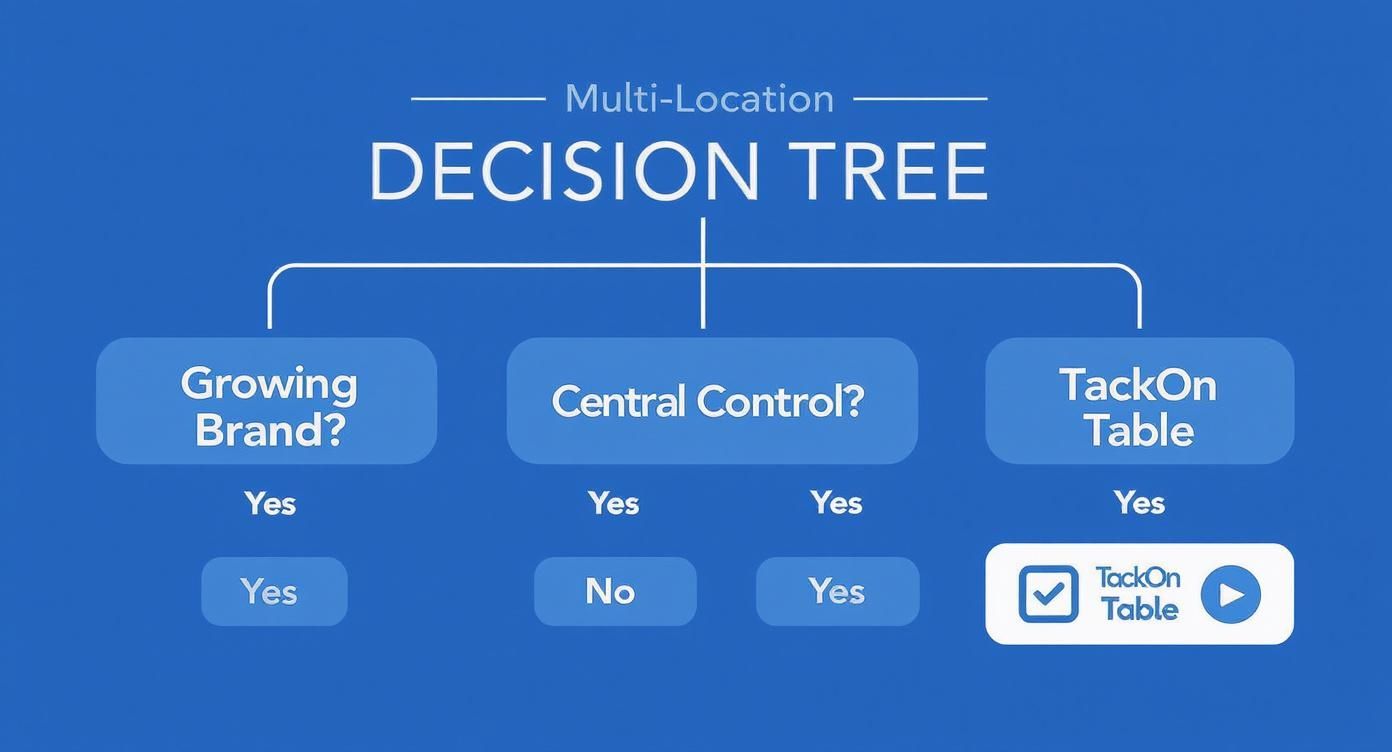
As you can see, once you need true multi-location control, a unified and integrated system isn't just a nice-to-have—it's essential. Now it’s time to move from research to action.
Instead of getting lost in endless feature lists, the best way to know if a system works for you is to see it in action. Stop comparing and start doing. This is where you begin building a simpler, more efficient restaurant.
Find out how TackOn Table's mobile POS and intuitive interface can empower your team. The best way to do that is to schedule a personalized demo or simply jump into a free trial.
Start Your Free Trial
FAQs about Restaurant POS Systems
Choosing the right POS system for your restaurant is a big decision, and it’s natural to have questions. To help you sort through the noise, we've tackled some of the most common things we hear from restaurant owners.
### What's the difference between a cloud vs. traditional Restaurant POS?
The biggest split comes down to where your data lives and how you can access it. A traditional, on-premise system keeps everything on a local server in your back office. If you want to check reports or update a menu item, you have to be physically in the restaurant.
Cloud-based systems like TackOn Table store your information securely online. This is a game-changer. It means you can run your business—from checking daily sales to managing staff across several locations—from your laptop at home or your phone on the go. This level of multi-location control just isn't possible with older setups.
### What should I budget for a new Café Management Software?
Honestly, the cost can be all over the map, and it's a huge point of comparison. Many well-known systems, like Toast or Clover, can hit you with steep upfront hardware costs and lock you into long-term contracts. Their pricing often involves confusing tiers, where you pay more each month to unlock the features you actually need.
We built TackOn Table to be different. Our approach is simple: low, predictable monthly fees. We don't believe in forcing you to buy expensive proprietary hardware or sign your life away with a long-term commitment. This keeps your total cost of ownership way down and makes budgeting a whole lot easier.
### Can I use my own iPad or tablet with the POS system?
That really depends on the provider you choose. Many of the legacy players demand you buy their specific hardware, which locks you into their ecosystem. If a terminal breaks, you have to go back to them for a pricey replacement.
Flexibility is one of the best things about a modern POS like TackOn Table. Our software runs perfectly on common devices you might already own, like iPads and Android tablets. This means you can repurpose existing equipment or buy affordable, standard hardware, which dramatically cuts your initial investment and gives you a truly mobile POS solution.
### How difficult is it to switch to a new Restaurant POS?
The thought of switching can be stressful, but the right platform makes it surprisingly straightforward. We designed TackOn Table from the ground up for a quick and easy setup process.
Thanks to our intuitive design and clear onboarding steps, you can get your menu loaded and your team trained in a fraction of the time it takes with clunky, older systems. Our goal is to get you up and running fast so you can focus on your guests, not on fighting with your software.
Ready to see how a straightforward, all-in-one platform can make your life easier? TackOn Table delivers the power you need without the high price tags and rigid contracts.
Book a Personalized Demo